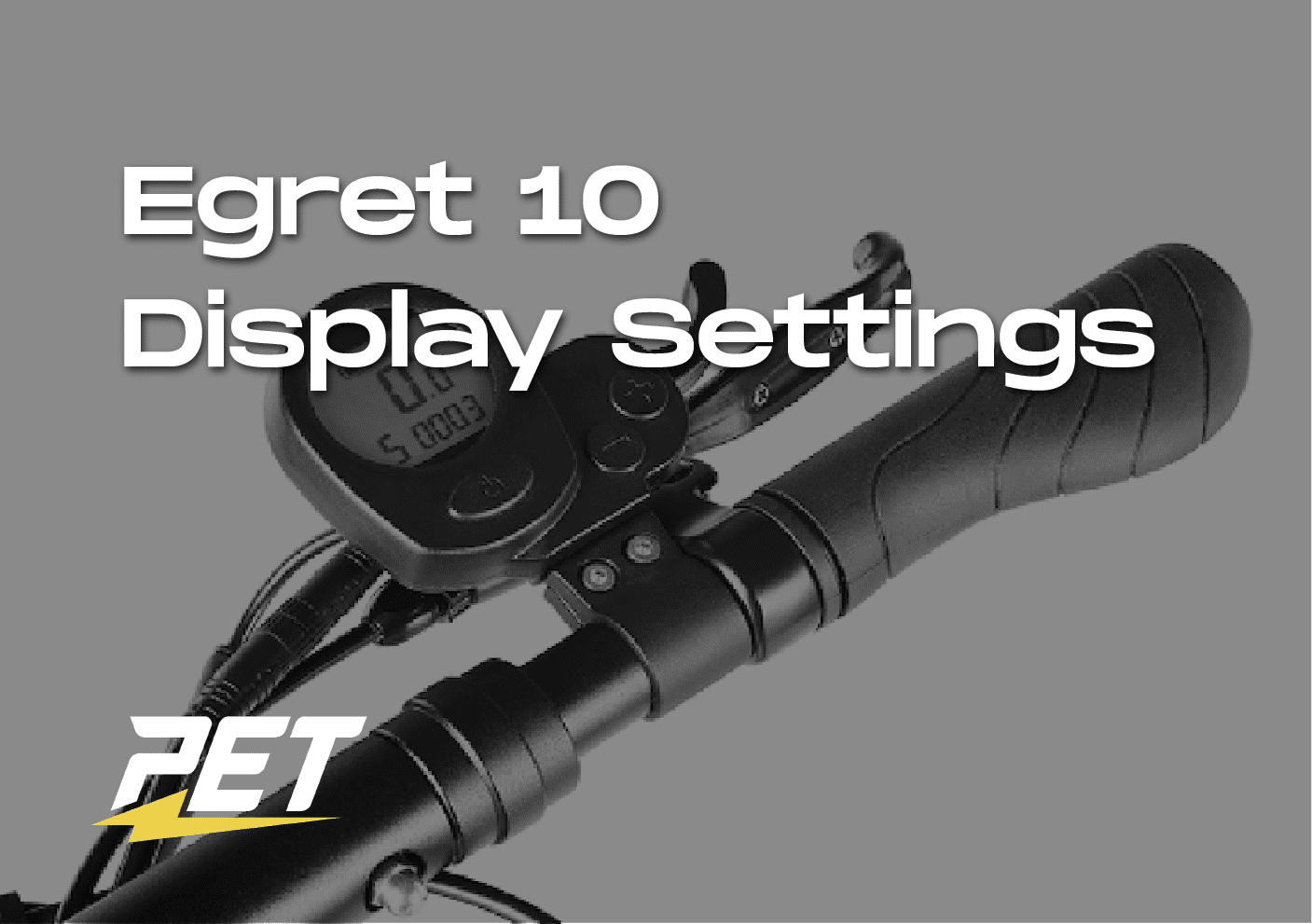
FUNCTION SETTING
Click the “+” button and “-” button for 2 seconds in the normal starting state to enter the setting interface. The instrument parameters can be changed only if the password is entered. The default password is “0579”.
Click the “+” and “-” to change the value, click the “ON/OFF” to switch the numerical position, and then click the “ON/OFF” to enter the function setting interface
Click the ON/OFF to cycle from 1 to 5 setting interface, click the “+” or “-” to select the required parameter, and hold the “+” and “-” for 2 second to save and exit.
8.1 SET1: KM/H & MPH
Select KM/H or MPH for the speed and mileage, display will be the currently selected units display, the default value is KM/H.
8.2 SET2: Wheel diameter setting
Click“+”or“-” to select 10 inch or 8 inch, the default value is 10 inch.
8.3 SET3: Cruise set
Click “+”or “-” to select cruise function. The point used for speed display shining means cruise, the default is not value.
8.4 SET4: Max speed limited setting
Click the “+” or “-” button to select 12km/h, 18km/h, 20km/h,
25KM/ h and unlimited speed. (the default is unlimited speed)
8.5 SET5: Starting mode setting
Press “+” and “-” to enter password and to switch the numerical position. Then press “+” and “-” to starting mode setting. “0” means scooter put out power directly, “6” means scooter put out power after speed more than 6KM/H, the default value is “6”.
ERROR CODE TABLE
The error code is corresponding with the fault definition.
Error code definition
0 normal
1 Current error or MOS damaged
2 Throttle error(Start detection)
3 motor no phase position
4 Hall error
5 Brake error(Start detection)
6 Under voltage
7 Motor stalling
8 communication controller receiving error
A communication display receiving error







