Posted on
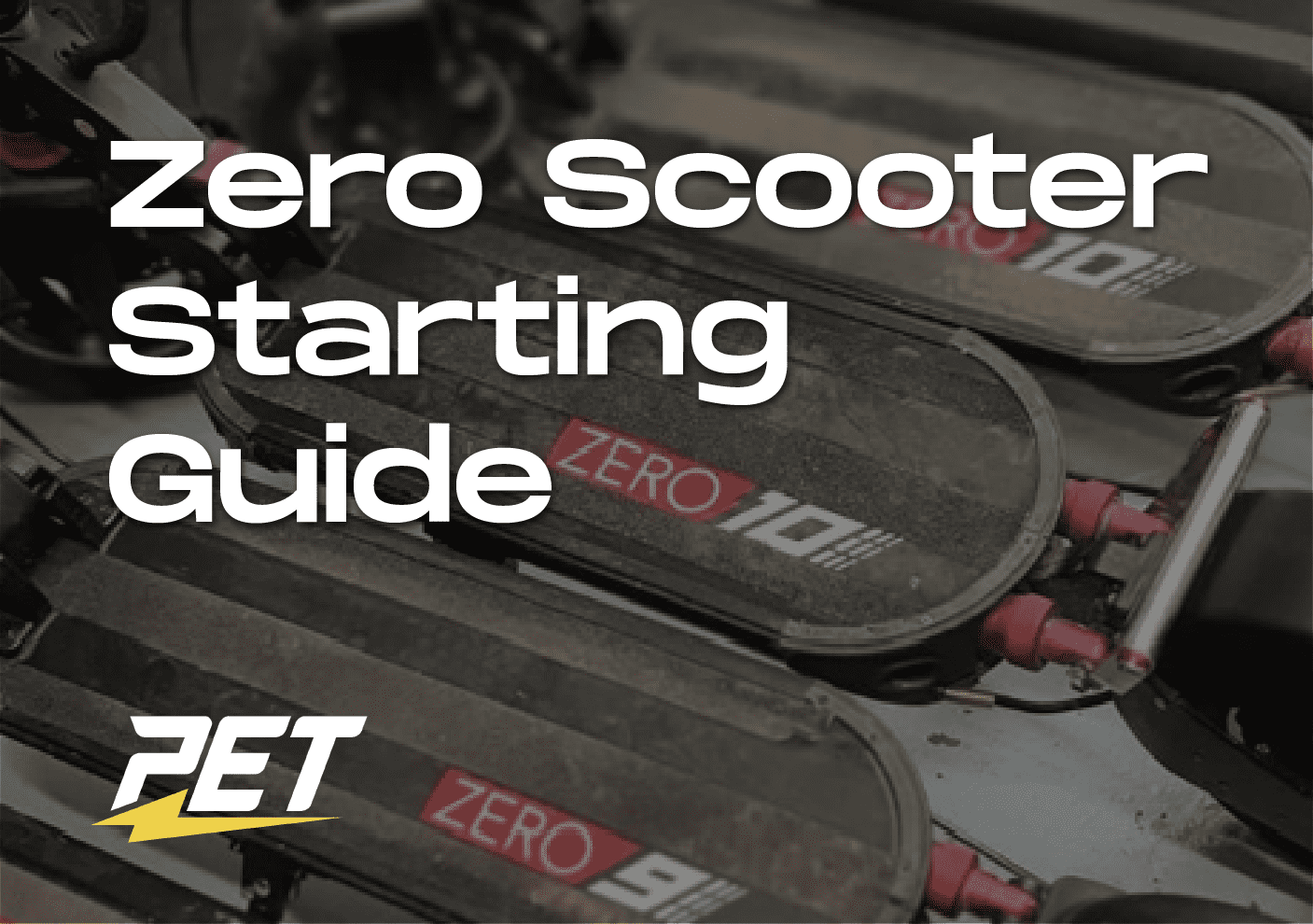
Settings Sheet
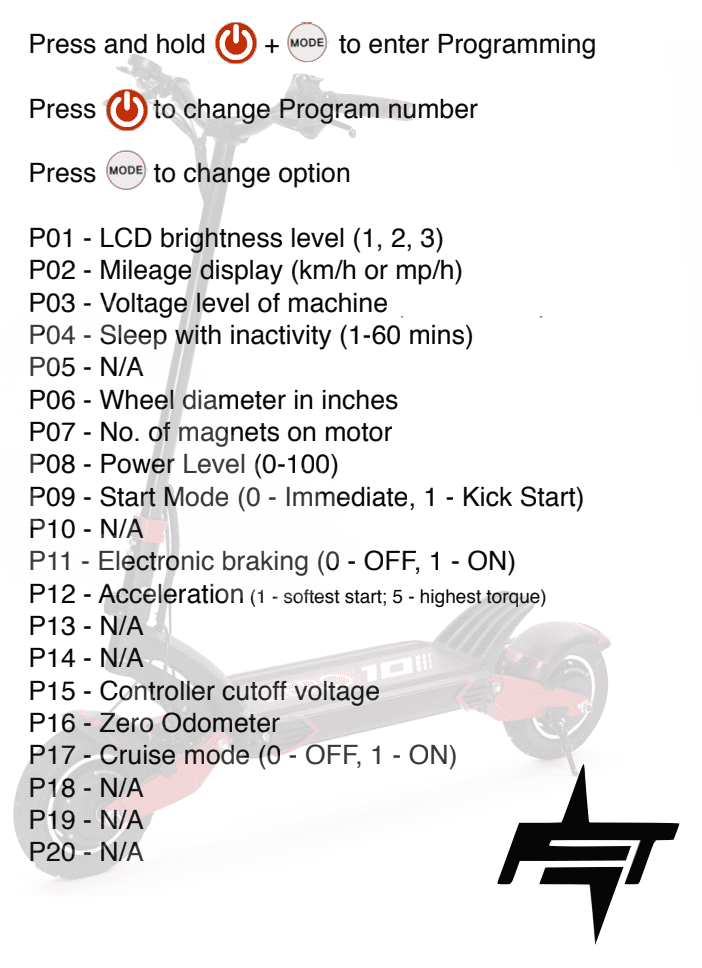
Here are some suggestions:
- P2 – switch to Mph/Miles
- P9 – turn on Kick to start feature – this will avoid accidentally grabbing the throttle whilst off the scooter and putting it into a wall (it has been done, trust me)!
- P11 – e-brake set to 3 to introduce a bit of regen braking
- P6 – adjust the wheel diameter setting to 9.2 inches to improve the accuracy of the speedometer and the odometer
Tips
- Always keep the tires inflated to approx 50 psi – check weekly. This will reduce the likelihood of punctures.
- If you ride the scooter in very wet weather, purchase mudguard extenders to stay dry and protect the scooter
- If your finger gets tired gripping the trigger throttle, consider activated cruise control feature on P17. You will see a graphic on the display when cruise activates.
- Every few weeks, take the Allen keys and check the bolts. Especially check the e-brake wires on the brake levers which will cut power if they get too loose.
- Do not store the scooter in damp or wet conditions and dry off after use in the wet.
- Do not leave the scooter for extended periods of time with a flat battery as it may damage it. If you leave it, keep it charged and top it up every three months or so.
Next Generation
You may or not know, but Zero e-scooters are no longer in production, but don’t be sad! The factory has replaced this line with the Vsett Range. We’ve been extremely impressed by the innovation that has been implemented into the Vsett scooters and we’re sure you’ll be as well – just book a test ride!
Shop Vsett Range at PET


Here are some more helpful articles about electric scooters
PET Guide to Scooter Maintenance






